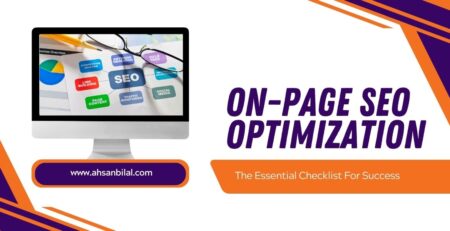SEO Automation: Tools And Tactics To Streamline Your Optimization Efforts
SEO (Search Engine Optimization) is a vital part of any digital marketing strategy, but it can also be time-consuming and labor-intensive. From keyword research to content optimization and backlink monitoring, SEO tasks require constant attention to stay ahead of the competition. Enter SEO automation—an efficient way to streamline your efforts, boost productivity, and maintain high-ranking results without getting bogged down in manual tasks. In this article, we’ll dive into what SEO automation is, the tools that can help, and tactics to implement to improve your workflow and results.
What is SEO Automation?
SEO automation refers to the use of software and tools to automate repetitive, time-consuming tasks associated with optimizing a website for search engines. This allows SEO professionals to focus on more strategic aspects, like content creation and user experience. By automating tasks such as keyword tracking, backlink monitoring, and technical audits, businesses can maintain their SEO efforts with fewer resources and better efficiency.
Benefits of SEO Automation
Before discussing tools and tactics, it’s essential to understand the key benefits of automating your SEO efforts:
- Saves Time and Resources: By automating routine tasks, you free up valuable time to focus on higher-level strategies, like competitor analysis or refining your content marketing.
- Improves Accuracy: Automation reduces the risk of human error in tasks like data analysis, site audits, and keyword tracking, ensuring you get accurate and reliable results.
- Increases Productivity: With automation tools handling menial tasks, your team can manage larger volumes of work and handle multiple projects simultaneously.
- Provides Real-Time Insights: Automation tools often offer real-time updates and data, allowing you to make timely adjustments and stay ahead of your competitors.
- Enhances Scalability: As your business grows, automated tools make it easier to scale your SEO efforts without overwhelming your team.
SEO Tasks That Can Be Automated
Before implementing automation, it’s important to know which SEO tasks can be streamlined through automation tools:
- Keyword Research and Tracking: Automate the process of finding relevant keywords, tracking their performance, and identifying opportunities.
- Site Audits: Tools can automatically scan your website for technical issues, such as broken links, slow load times, or indexing problems.
- Rank Tracking: Automation allows you to continuously monitor your website’s ranking for specific keywords and track changes in SERP positions.
- Backlink Monitoring: Keep an eye on your backlink profile, receive alerts for new or lost backlinks, and analyze the quality of links.
- Competitor Analysis: Tools can track your competitors’ keyword strategies, backlinks, and content performance, giving you actionable insights.
- Content Optimization: Automate the optimization of existing content by identifying opportunities for improving keyword usage, meta tags, and internal linking.
- Reporting: SEO automation tools can generate detailed performance reports, saving you hours of manual data analysis.
Top SEO Automation Tools
Here are some of the best tools available to help you automate different aspects of SEO:
SEMrush
SEMrush is an all-in-one SEO platform that offers a wide range of features, including keyword research, rank tracking, site audits, and backlink monitoring. With its automation capabilities, SEMrush can help you keep track of SEO performance and competitor analysis, providing detailed insights and actionable recommendations.
Features:
- Automated site audits
- Rank tracking for multiple keywords
- Competitor keyword analysis
- Backlink monitoring with alerts
Ahrefs
Ahrefs is known for its robust backlink monitoring and keyword research tools. It automates backlink tracking, keyword performance, and site audits, offering comprehensive reports to help you understand your SEO standing.
Features:
- Automated rank tracking
- Continuous backlink monitoring
- Competitor analysis
- Site audit automation
Moz Pro
Moz Pro is another powerful tool that automates many aspects of SEO. It allows for automated site audits, keyword tracking, and backlink analysis, helping you stay on top of your optimization efforts with minimal manual intervention.
Features:
- Automated keyword ranking reports
- Technical site audits
- Backlink analysis and monitoring
- Keyword opportunity identification
Screaming Frog SEO Spider
Screaming Frog is an excellent tool for automating technical SEO audits. It crawls your website and provides detailed reports on issues like broken links, duplicate content, missing meta tags, and page speed, making it easier to identify and fix problems quickly.
Features:
- Automated site crawl and audit
- Real-time issue reporting
- Data integration with Google Analytics
- Page-level performance insights
Google Search Console
Google Search Console is a free device that assists you with observing your site’s presence in Google’s search results. While it doesn’t offer full automation, it provides valuable automated insights like indexing issues, keyword performance, and search query data.
Features:
- Automated performance insights
- Indexing issue alerts
- Keyword and search query tracking
- Mobile usability reports
Rank Ranger
Rank Ranger is an SEO platform zeroed in on rank following and revealing automation. It automatically tracks keyword rankings, competitors’ positions, and generates custom reports to help you make informed decisions.
Features:
- Automated keyword rank tracking
- Custom report generation
- SERP features tracking
- Competitor analysis automation
Tactics to Implement SEO Automation Successfully
Automating your SEO efforts involves more than just setting up tools and leaving them to run. To maximize the benefits of SEO automation, follow these key tactics:
Set Clear Goals
Before automating, establish clear SEO goals. Whether you want to improve keyword rankings, gain more backlinks, or enhance your site’s speed, having a defined objective will help you choose the right tools and tactics.
Integrate Tools for a Holistic Approach
Most SEO automation tools cover only specific aspects of optimization. For best results, integrate multiple tools to get comprehensive insights. For example, use Ahrefs for backlink monitoring, SEMrush for keyword tracking, and Screaming Frog for technical audits.
Continuously Analyze Data and Adjust
While automation can streamline tasks, it’s essential to regularly review the data and make adjustments. Automation tools will provide insights, but they still need human intervention to refine strategies and capitalize on opportunities.
Automate Reporting for Quick Insights
Automated reporting tools like SEMrush and Moz Pro can generate regular reports, saving you the time and hassle of manually gathering data. Schedule these reports weekly or monthly to stay on top of your SEO performance.
Optimize Content with Automated Suggestions
Many automation tools provide content optimization recommendations, such as improving keyword density, enhancing meta descriptions, or adding internal links. Implement these suggestions regularly to keep your content SEO-friendly and up to date.
Conclusion
SEO automation is a game-changer for marketers and website owners who want to streamline their optimization efforts without sacrificing results. By leveraging the right tools and implementing the right tactics, you can save time, increase efficiency, and enhance your site’s performance in search engines. Whether it’s automating keyword research, technical audits, or backlink monitoring, SEO automation can help you stay ahead of the competition while keeping your SEO strategy running smoothly.
By using the tools and techniques outlined in this article, you’ll be well on your way to a more productive and effective SEO workflow, ultimately leading to better rankings, more traffic, and higher conversions.