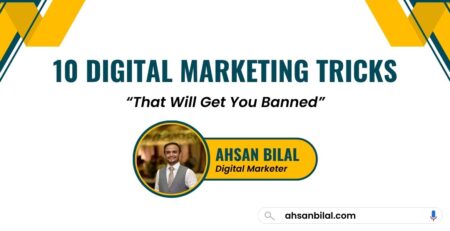How to Use Google Analytics to Track Your SEO Performance?
In the world of digital marketing, tracking SEO performance is crucial for measuring the effectiveness of your strategies. Google Analytics (GA) provides a powerful set of tools that can help you understand how your SEO efforts impact traffic, user engagement, and conversions. By learning how to use Google Analytics effectively, you can gain insights into which strategies are working and where improvements are needed. This article will walk you through the key steps to using Google Analytics to track your SEO performance.
Setting Up Google Analytics for SEO Tracking
Before diving into the metrics, make sure that Google Analytics is set up correctly for your website. Follow these steps:
- Create a Google Analytics Account: Go to Google Analytics and sign up for an account if you haven’t already.
- Add Your Website Property: Add your website as a property in your account and generate a tracking code.
- Install the Tracking Code: Insert the tracking code into your website’s code, ideally in the header. Most content management systems (CMS) like WordPress have plugins that make this easy.
- Set Up Google Search Console Link: To get SEO-specific data, connect Google Search Console with Google Analytics. This integration will allow you to view organic search performance, including clicks, impressions, and keyword rankings.
With these steps complete, Google Analytics will start collecting valuable data from your website.
Key Metrics to Monitor SEO Performance in Google Analytics
Google Analytics offers a wealth of metrics, but knowing which ones to focus on is essential. Here are the primary metrics to monitor:
Organic Traffic
Organic traffic shows the number of visitors arriving at your website from search engines like Google. To find organic traffic data:
- Go to Acquisition > All Traffic > Channels and select Organic Search.
- Review the number of sessions, users, and bounce rate for visitors who came from search engines.
Organic traffic helps you measure the effectiveness of your SEO efforts, showing whether your content and optimization strategies are attracting more users from search engines.
Keyword Performance
Understanding which keywords drive traffic to your website can help you tailor your content to user search intent. To analyze keyword performance:
- Go to Acquisition > Search Console > Queries (requires Google Search Console integration).
- You’ll see a list of keywords, along with metrics like clicks, impressions, and average position.
Focus on keywords that bring in the most traffic or rank highly. This information can guide your future content strategy by helping you prioritize the keywords that matter most to your audience.
Landing Page Performance
Landing pages are the first pages visitors see when they arrive on your website. Analyzing the performance of your landing pages can tell you which pages are effectively attracting organic traffic. To view this:
- Navigate to Behavior > Site Content > Landing Pages and filter by Organic Traffic.
- Review metrics like bounce rate, average session duration, and conversions to understand how well each landing page is performing.
High-performing landing pages can serve as examples of successful SEO tactics, while low-performing ones might need additional optimization.
User Behavior
Understanding user behavior on your site can provide insights into how visitors interact with your content. You can track this through metrics like bounce rate, average session duration, and pages per session:
- Go to Audience > Overview to see general behavior metrics.
- Look for pages with high bounce rates or low session durations. These could indicate issues with content relevance or page load speed.
Monitoring user behavior helps you identify and fix weak points in your content or website design, contributing to a better user experience and improved SEO.
Goal Completions and Conversions
Defining up objectives in Google Examination permits you to follow explicit moves guests make on your site, like finishing up a structure, pursuing a pamphlet, or making a buy. These are valuable for SEO tracking because they show how SEO drives not just traffic but actual results.
- Go to Conversions > Goals > Overview to see the total number of goal completions and conversion rates.
- Set up goals by defining the actions you want to track, such as pageviews or URL destinations.
Tracking conversions can reveal which pages and keywords lead to the most valuable user actions, helping you optimize your SEO strategy for better business outcomes.
Using Custom Reports for SEO Insights
Google Analytics permits you to make custom reports custom fitted to your SEO needs. For example:
- Create a Custom Organic Traffic Report: Go to Customization > Custom Reports > New Custom Report and select metrics like sessions, bounce rate, and average session duration filtered by Organic Traffic.
- Keyword Performance Report: Set up a report that tracks organic keywords alongside metrics like conversions or goal completions.
These custom reports save time by displaying the most important SEO metrics in one place, making it easier to monitor performance regularly.
Tracking SEO ROI with Google Analytics
Calculating the ROI (Return on Investment) of your SEO efforts is essential to ensure your resources are well-spent. Use Google Analytics to understand how much value SEO adds to your website:
- Calculate Conversion Values: If you’re tracking goals, assign values to each goal completion based on the potential revenue it brings.
- Monitor the Costs vs. Gains: Use the ROI section in Google Analytics (for eCommerce) or calculate it manually by comparing SEO costs with the value generated by conversions.
By tracking SEO ROI, you can measure the true impact of your SEO campaigns on revenue and adjust your strategy based on results.
Leveraging Google Analytics for Long-Term SEO Improvement
Regular analysis and adjustments are key to successful SEO. Google Analytics provides the data you need, but interpreting that data over time is critical. Use the following steps for continuous improvement:
- Conduct Monthly SEO Audits: Review your organic traffic, top-performing pages, and keywords monthly to identify trends and any drops in performance.
- Identify New Content Opportunities: Use keyword data to find high-potential keywords you’re not targeting yet.
- Optimize Underperforming Pages: Look at pages with low average time on page or high bounce rates, as they might benefit from improved content, design, or load speed.
With a proactive approach to analyzing SEO data, you’ll stay ahead of search engine updates, user behavior changes, and market trends.
Conclusion
Google Analytics is an essential tool for tracking SEO performance, giving you the insights to make data-driven decisions. By monitoring key metrics like organic traffic, keyword performance, landing page effectiveness, user behavior, and conversions, you can refine your SEO strategy to achieve better results. Regularly using custom reports and tracking ROI ensures continuous website optimization, ultimately leading to sustained organic growth. Start using Google Analytics to track your SEO performance today to unlock the full potential of your SEO strategy and drive lasting success for your website.